 Bokeh
Bokeh 【Pythonライブラリ】Bokehでインタラクティブなグラフを描画する
Pythonによって、分析・データサイエンスされた結果は、そのままの値(生データ)羅列では分かりずらいので、グラフなどの形にして可視化して表現してやる必要があります。
Pythonには、データの可視化に特化したライブラリがい...
 Bokeh
Bokeh 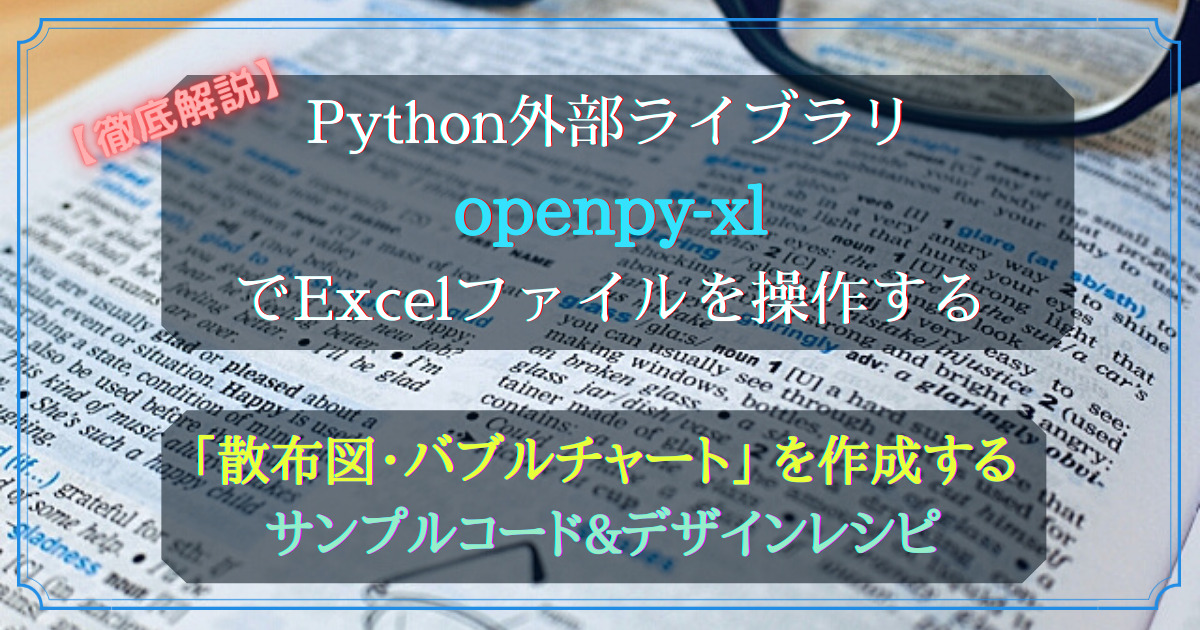 openpyxl
openpyxl 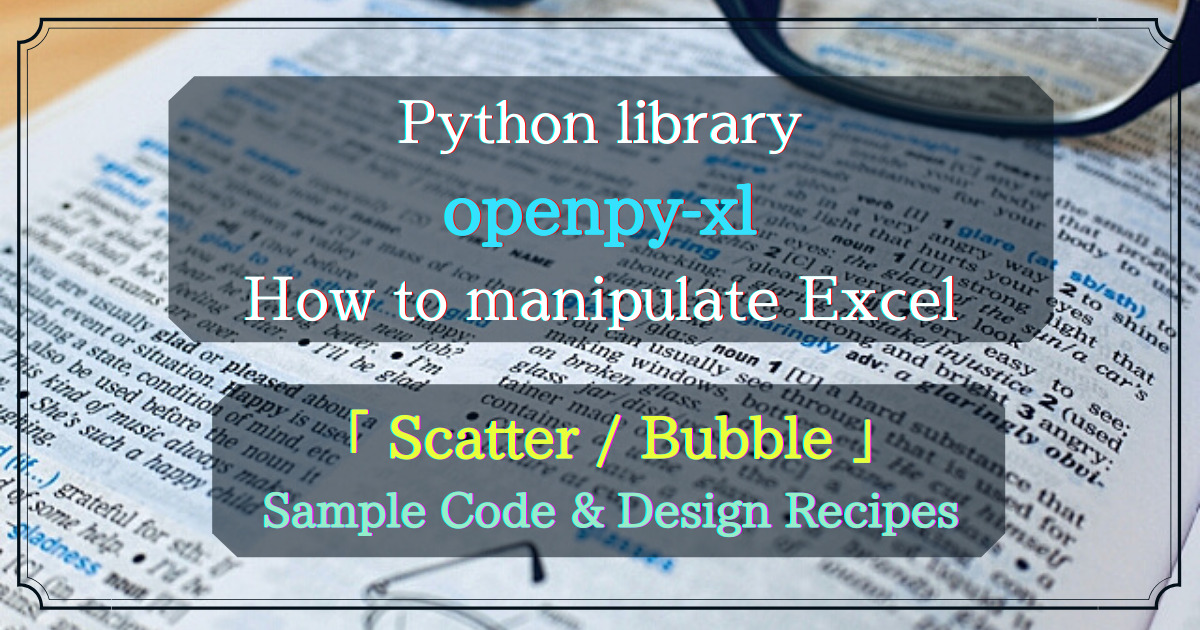 openpyxl(English)
openpyxl(English) 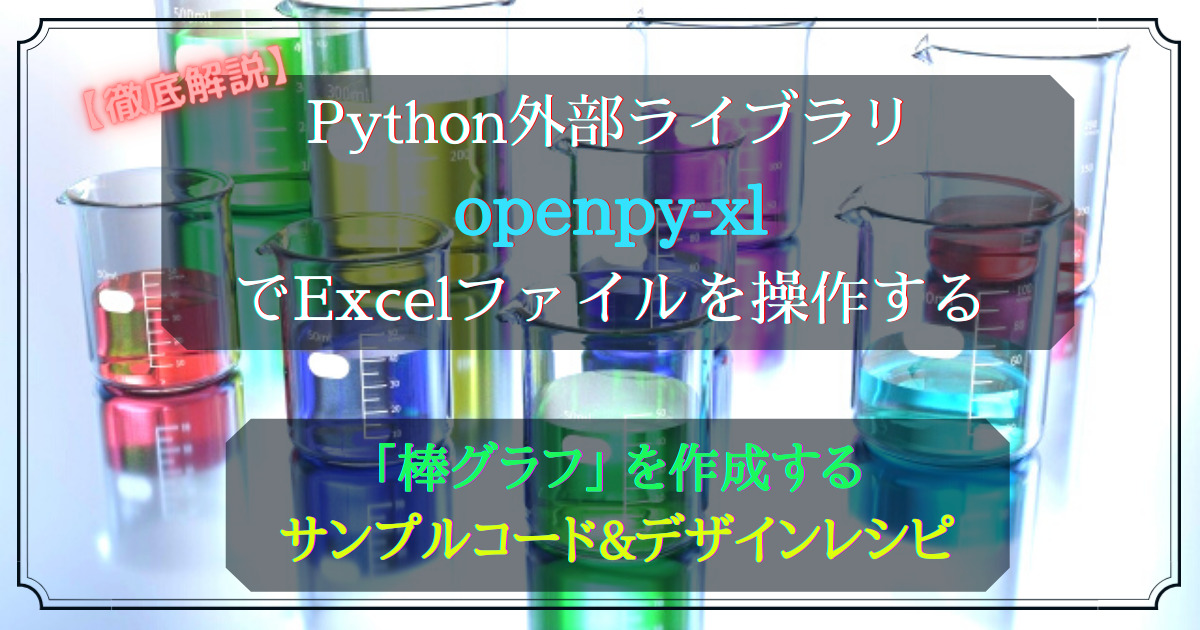 openpyxl
openpyxl 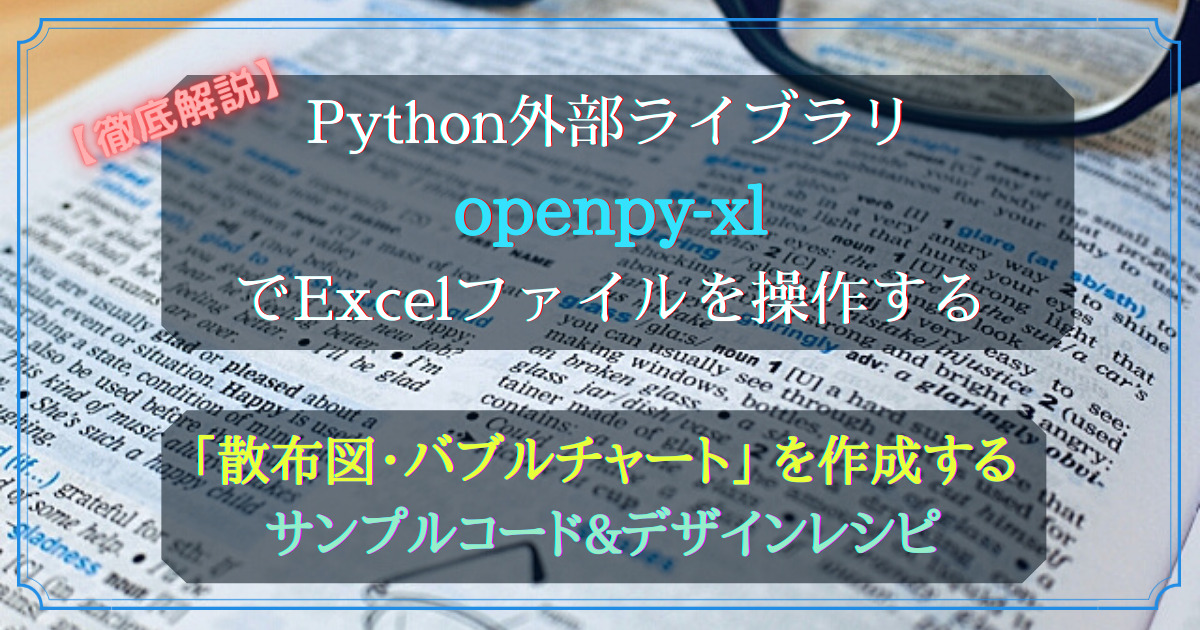 openpyxl
openpyxl 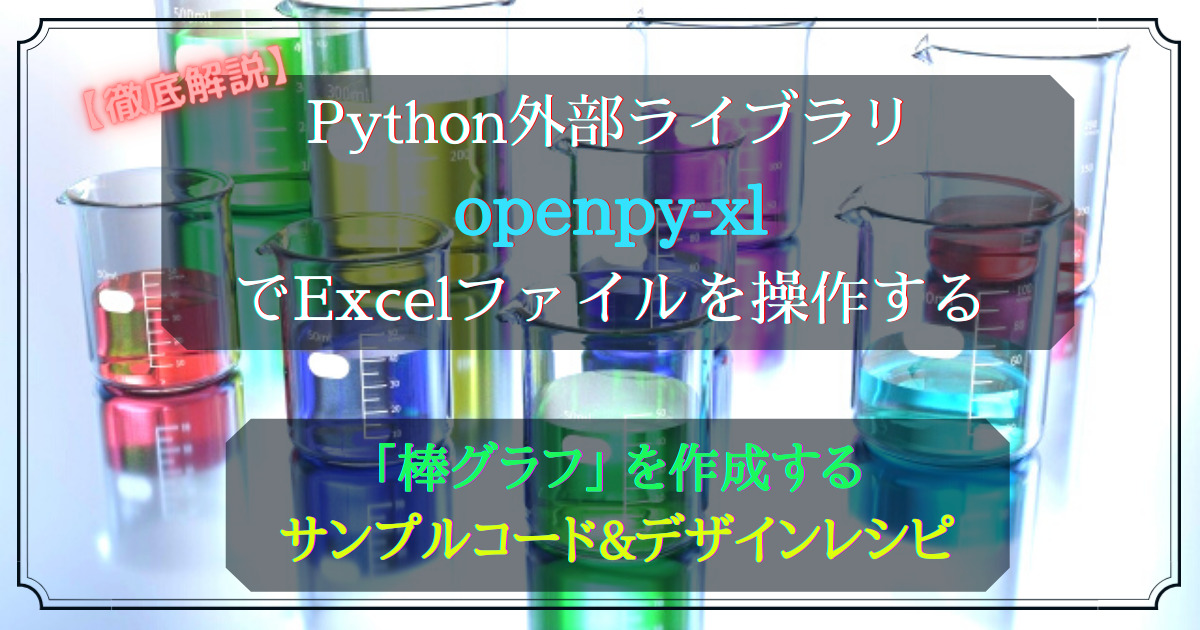 openpyxl
openpyxl 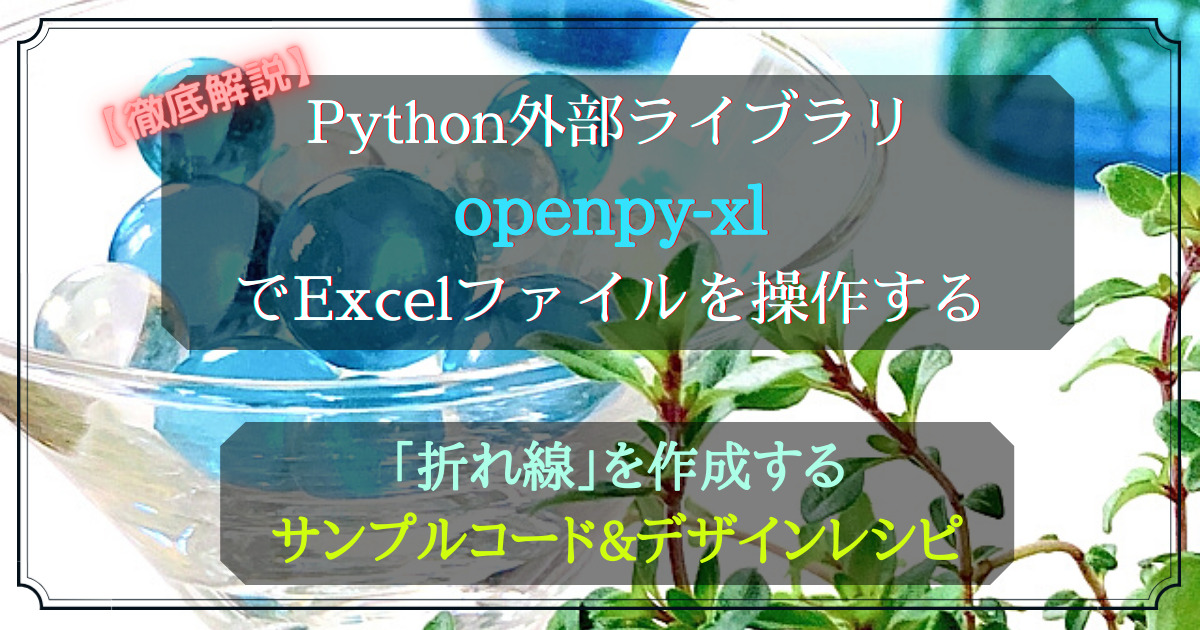 openpyxl
openpyxl 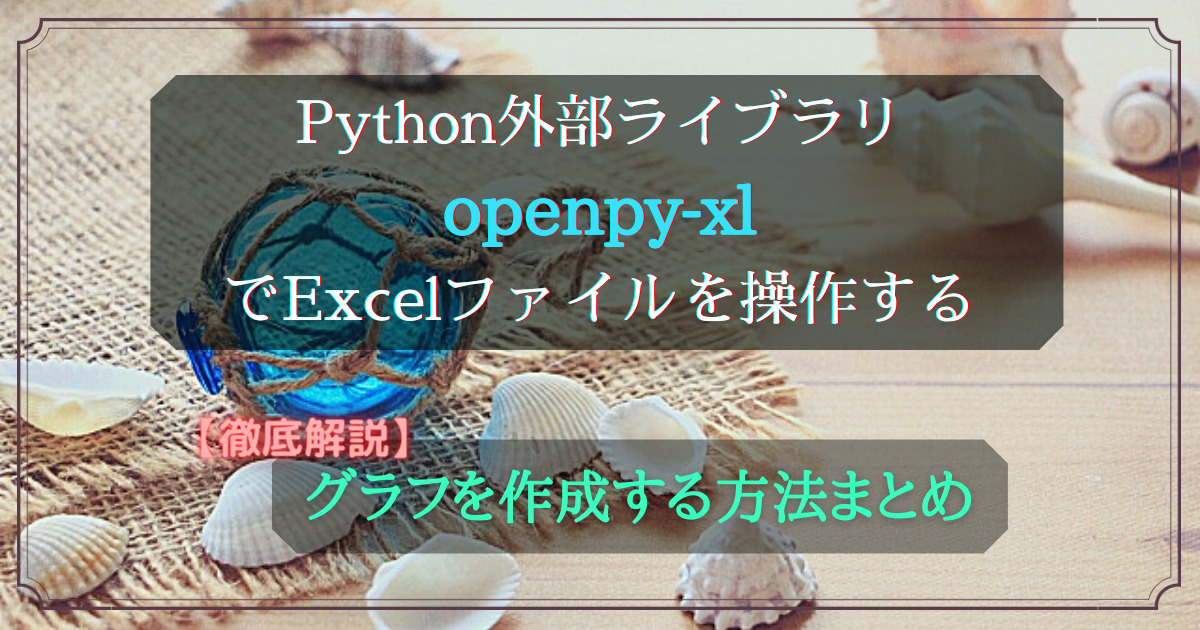 openpyxl
openpyxl 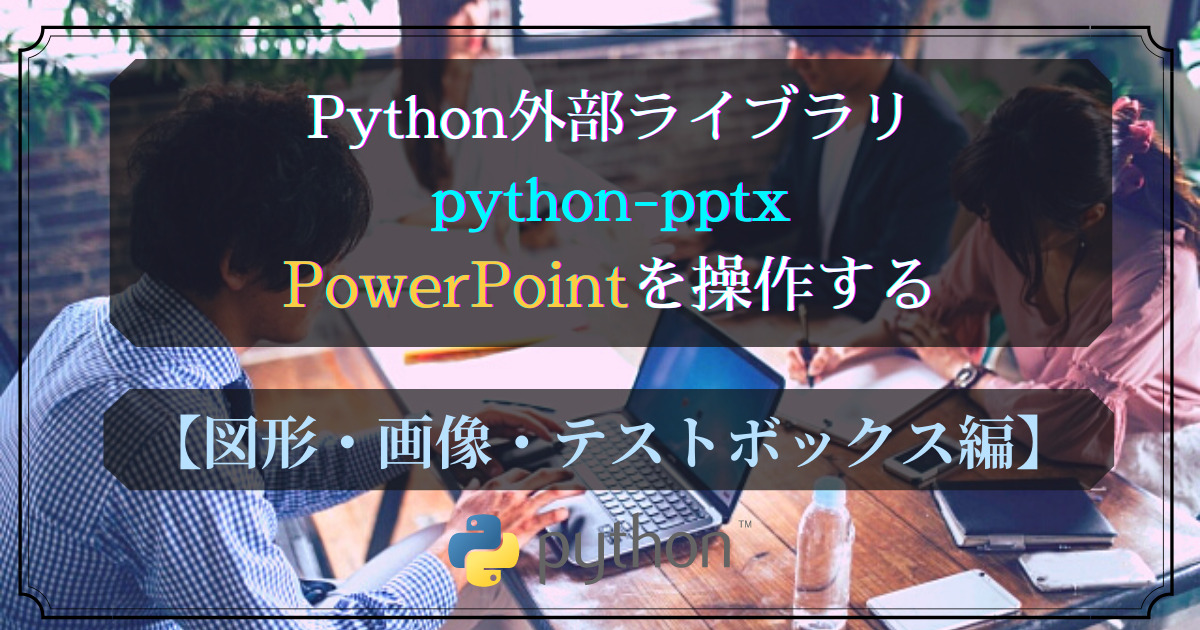 Python
Python 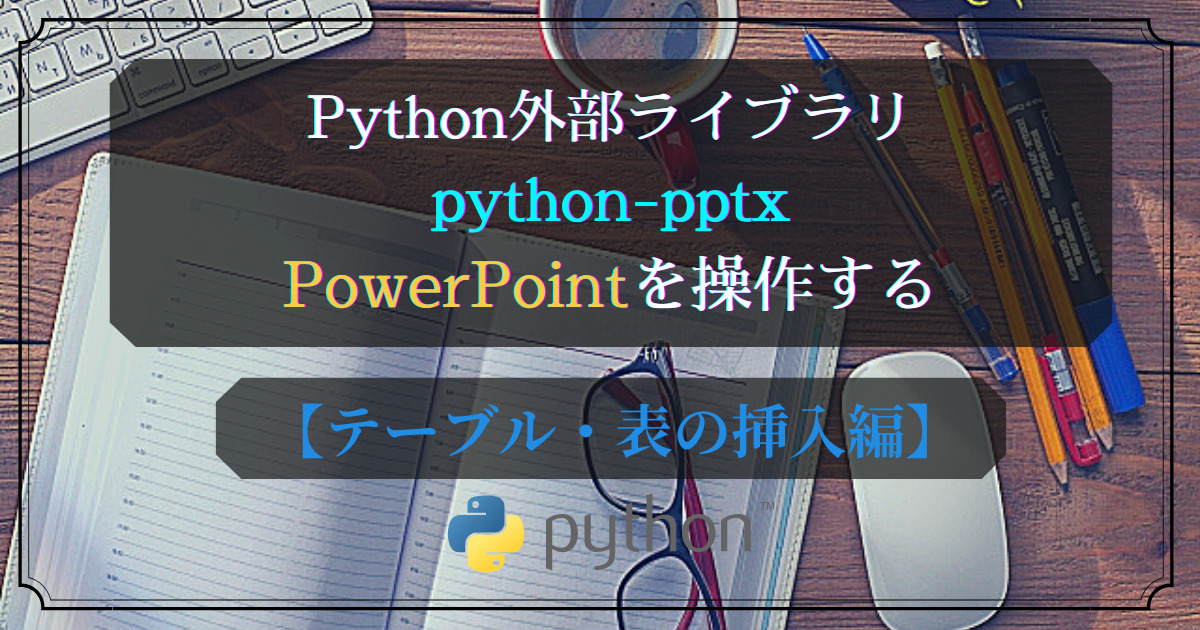 Python
Python 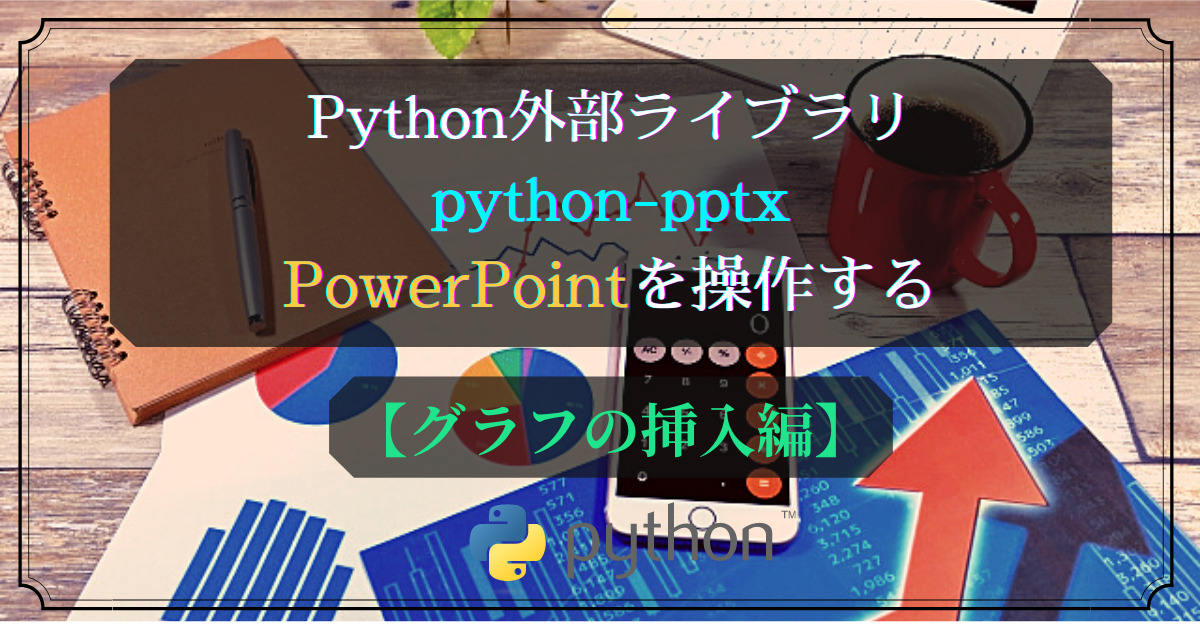 Python
Python 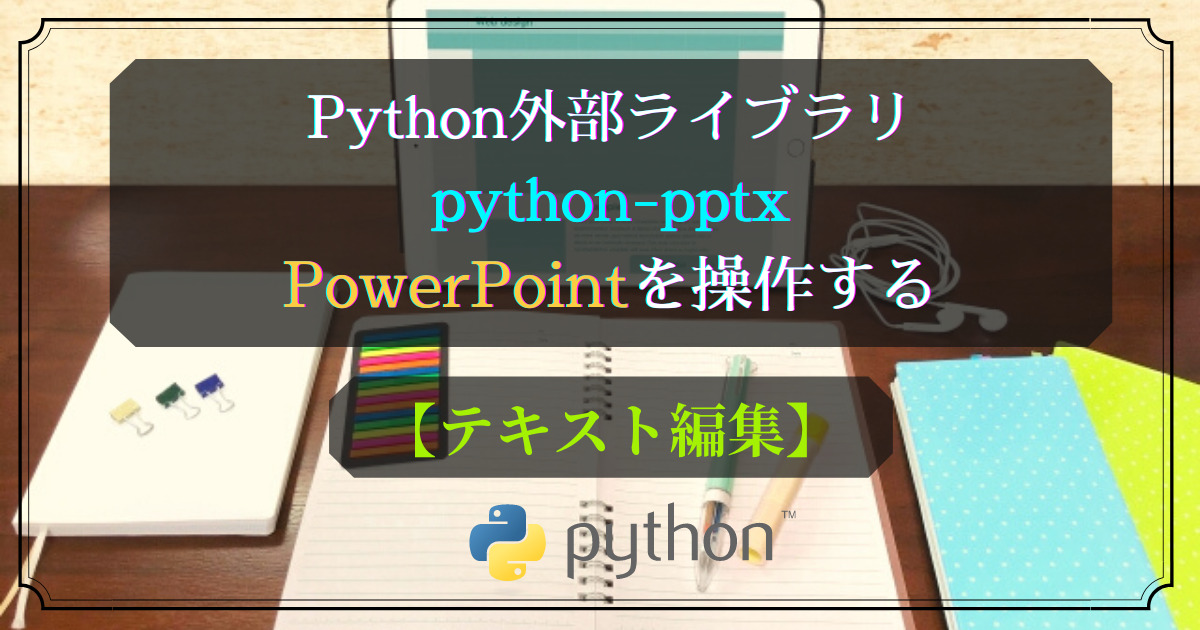 Python
Python 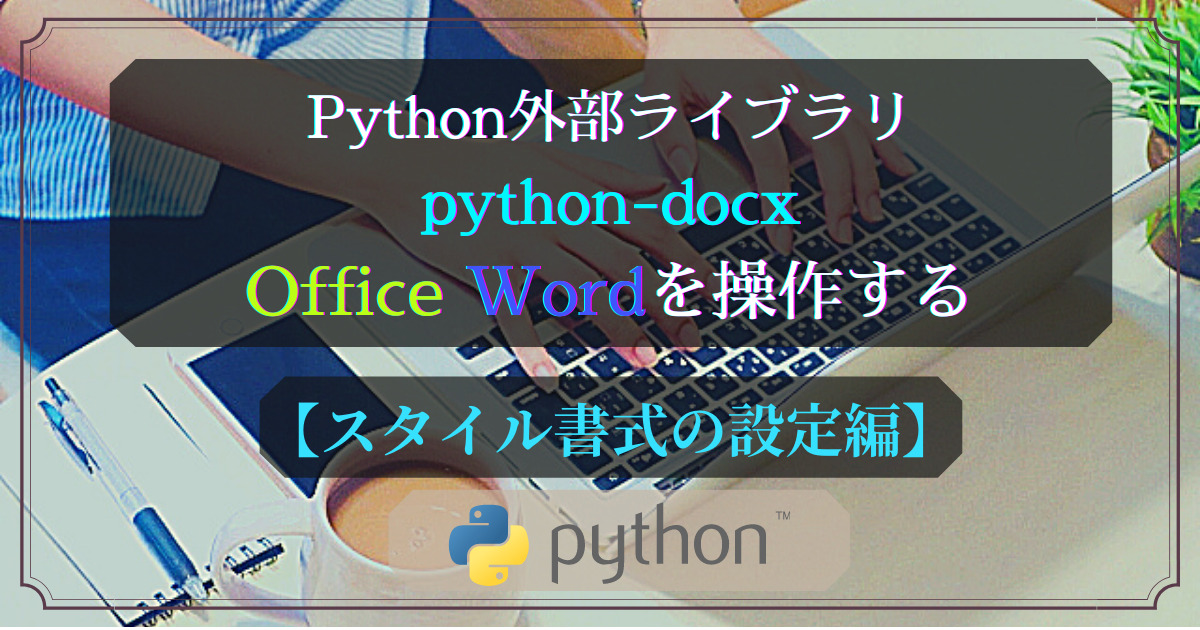 python-docx
python-docx 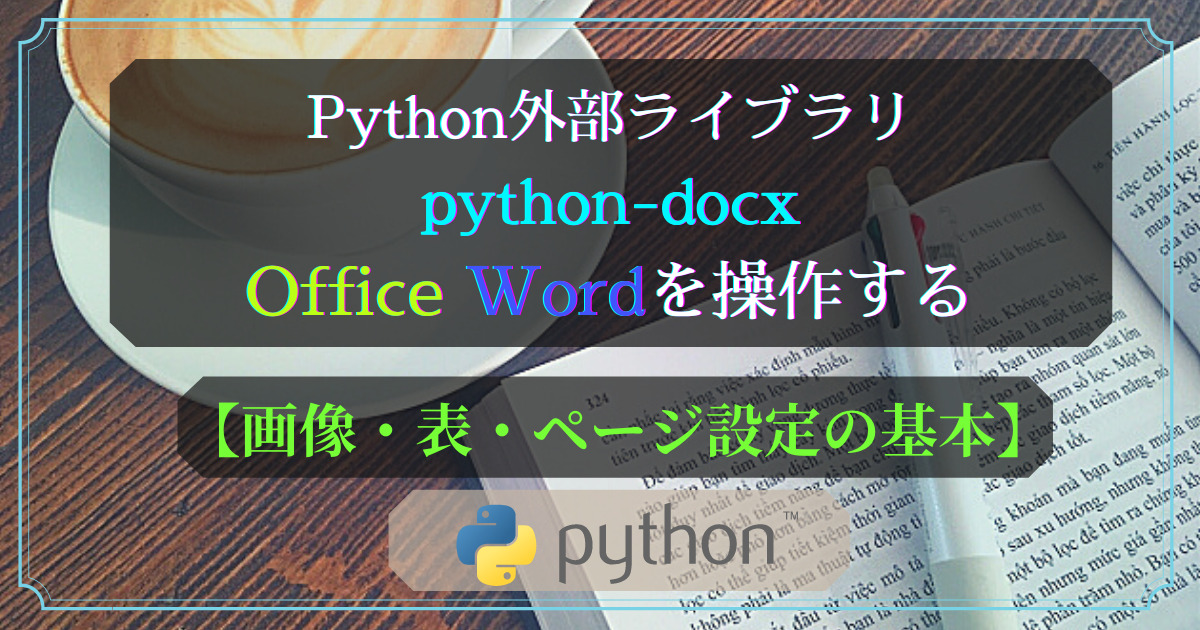 Python
Python 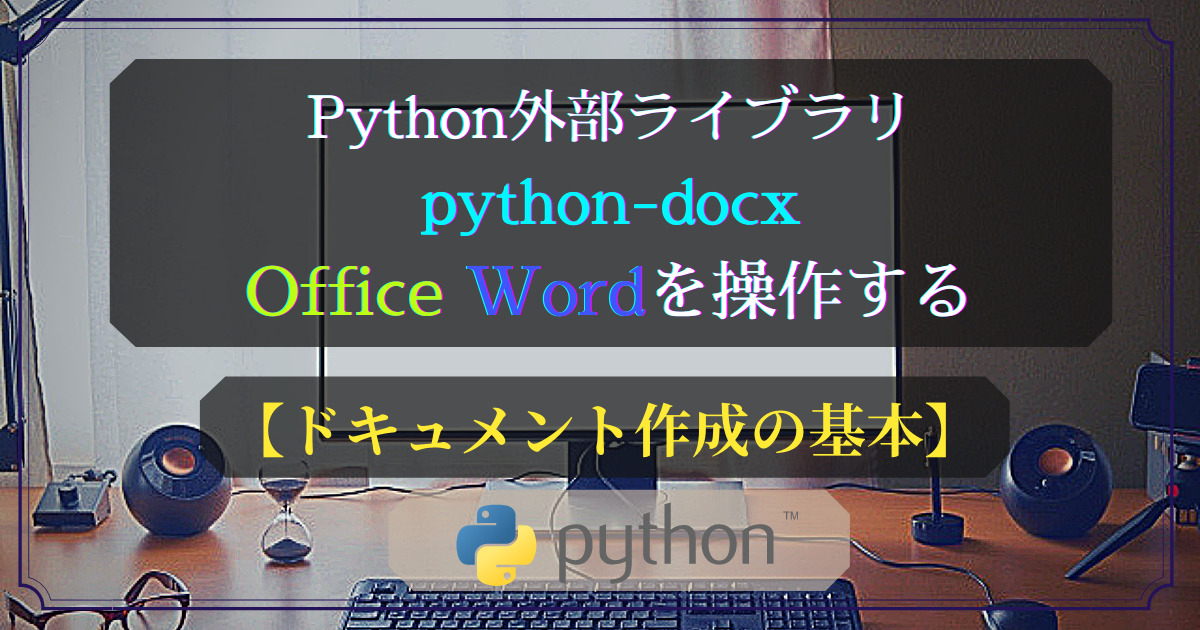 python-docx
python-docx  PDF
PDF  PDF
PDF 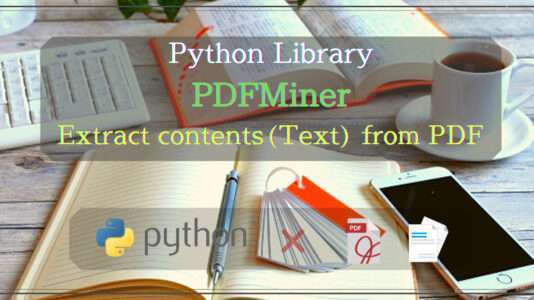 PDF
PDF 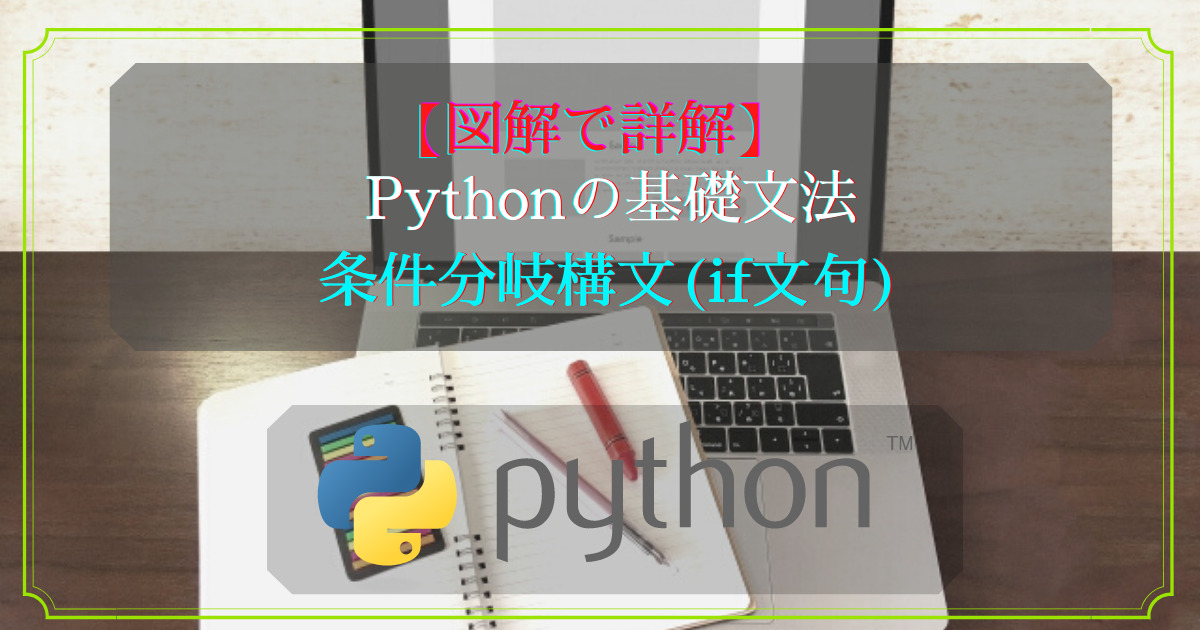 Python
Python 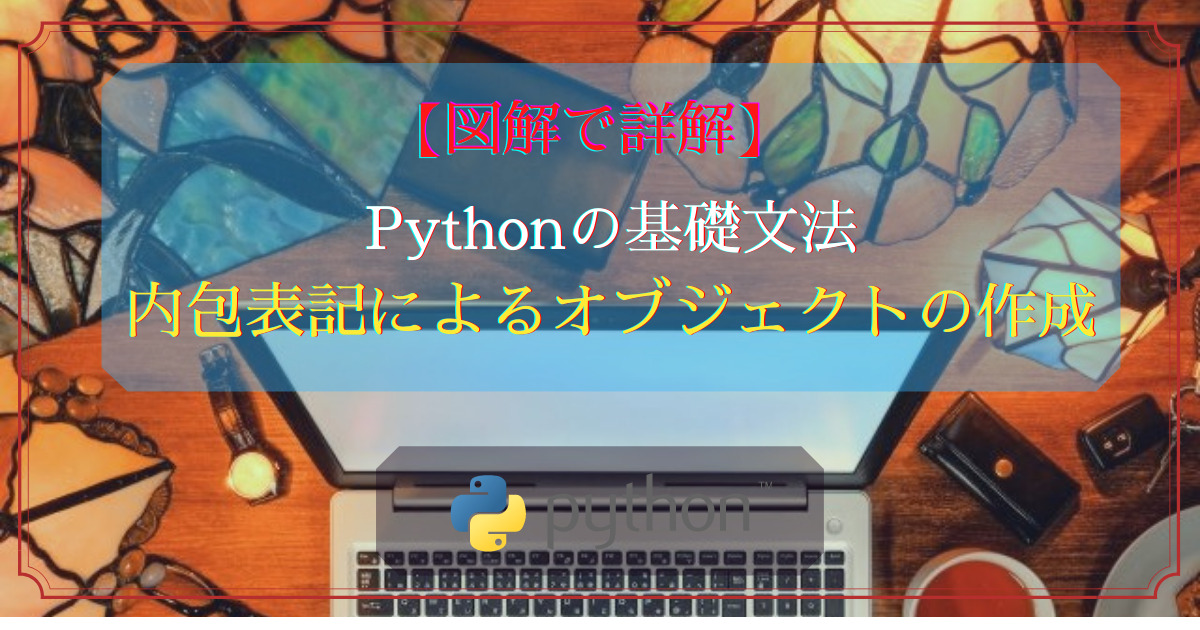 Python
Python 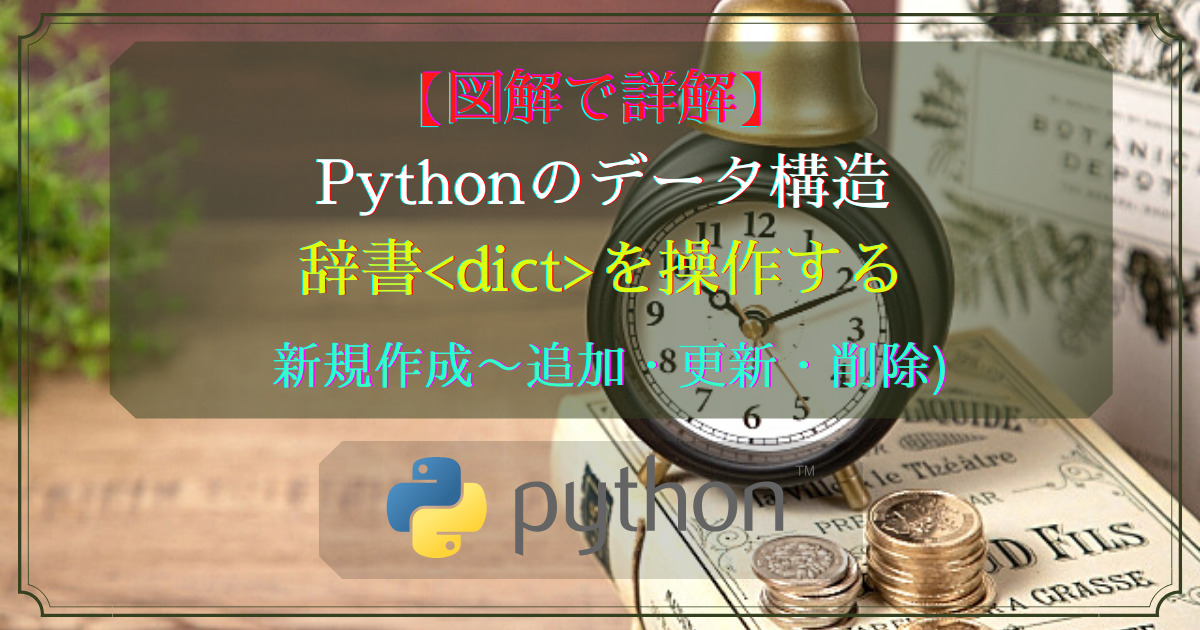 Python
Python 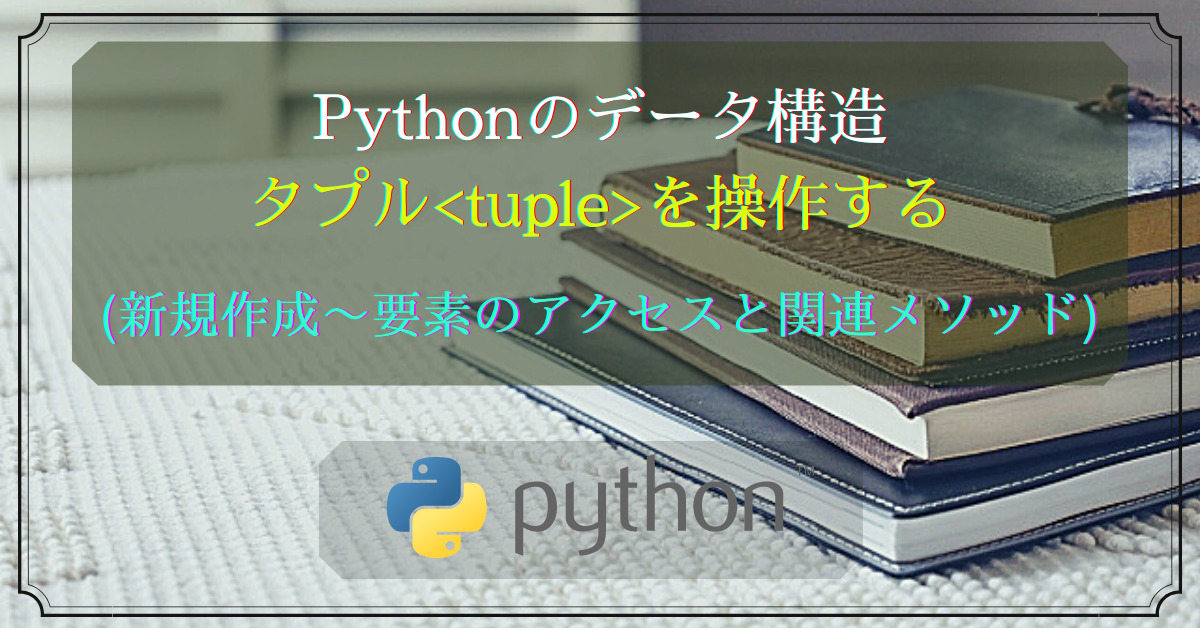 Python
Python 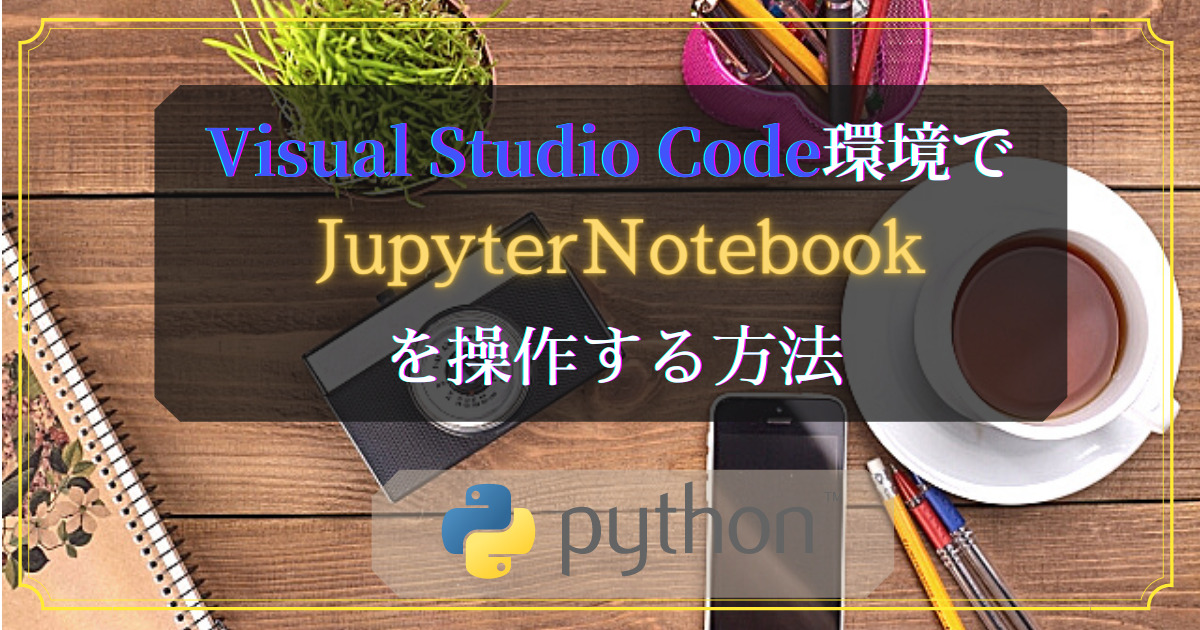 DevTools
DevTools  DevTools
DevTools 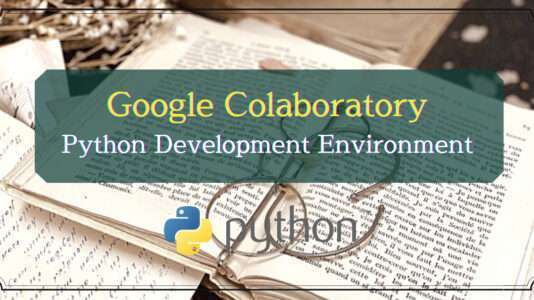 DevTools(English)
DevTools(English) 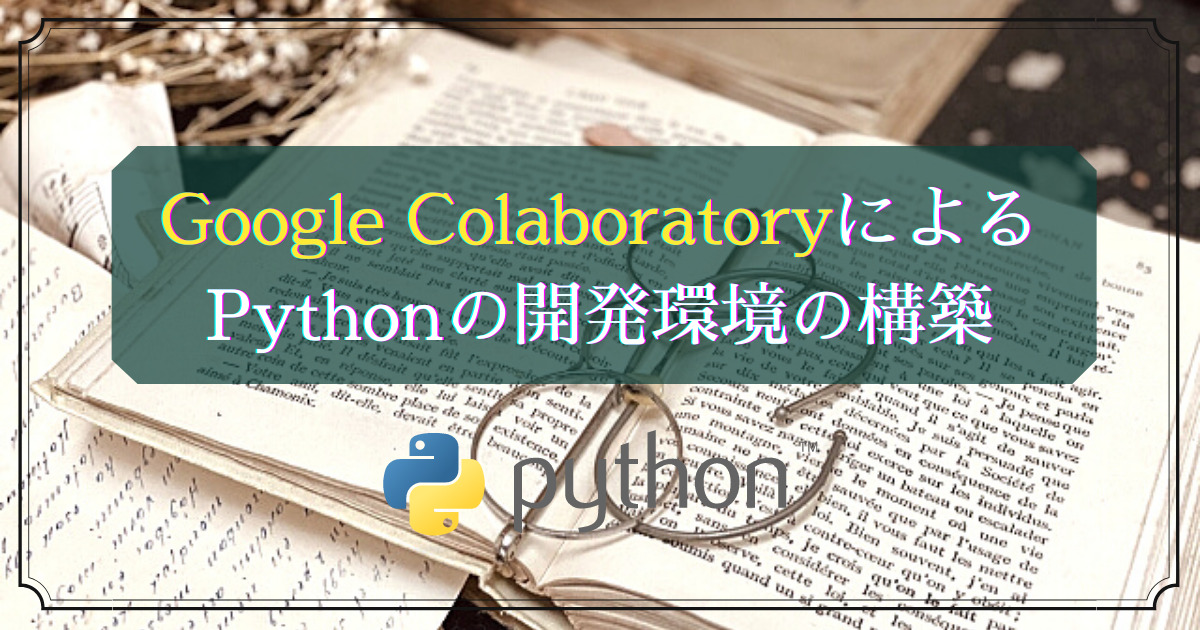 DevTools
DevTools 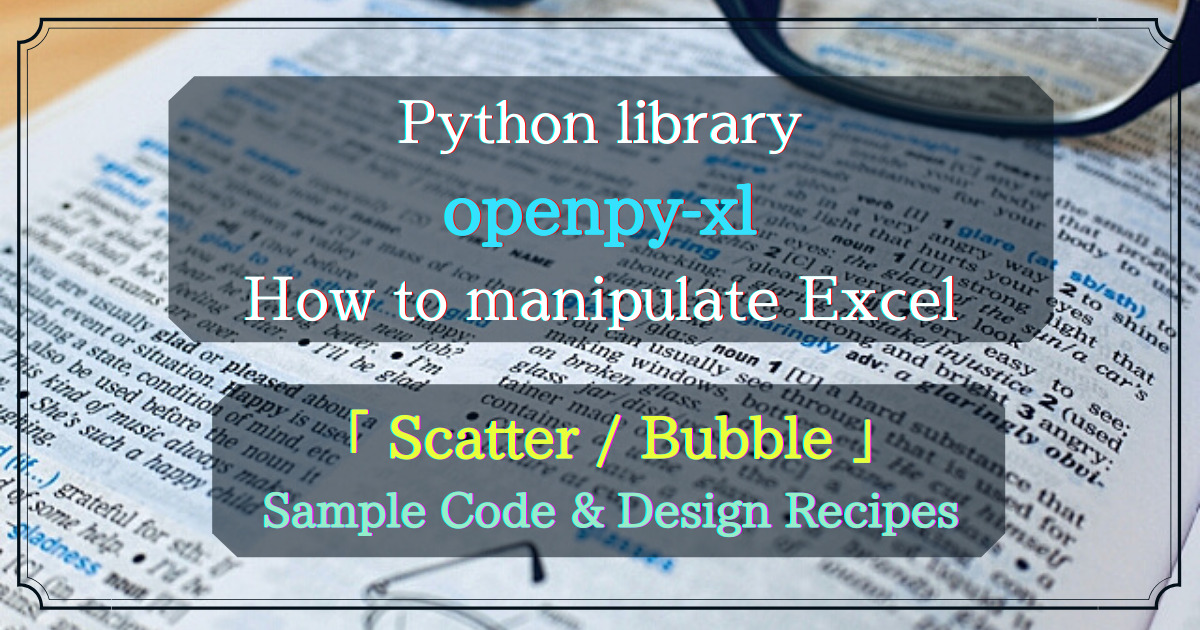 openpyxl(English)
openpyxl(English) 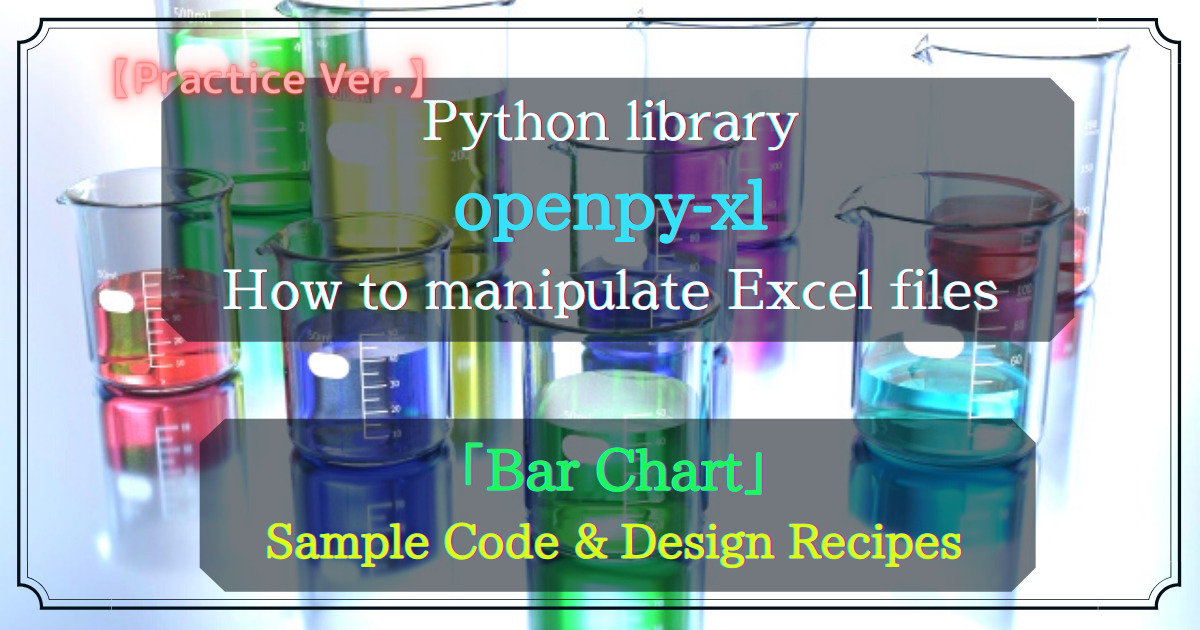 openpyxl(English)
openpyxl(English) 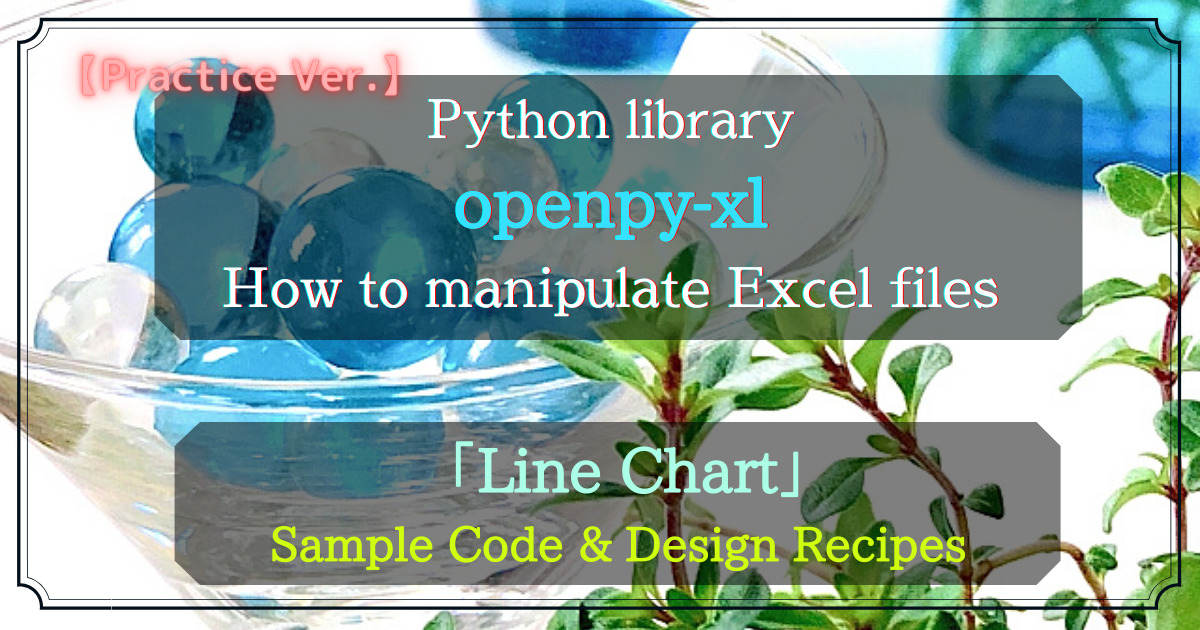 openpyxl(English)
openpyxl(English) 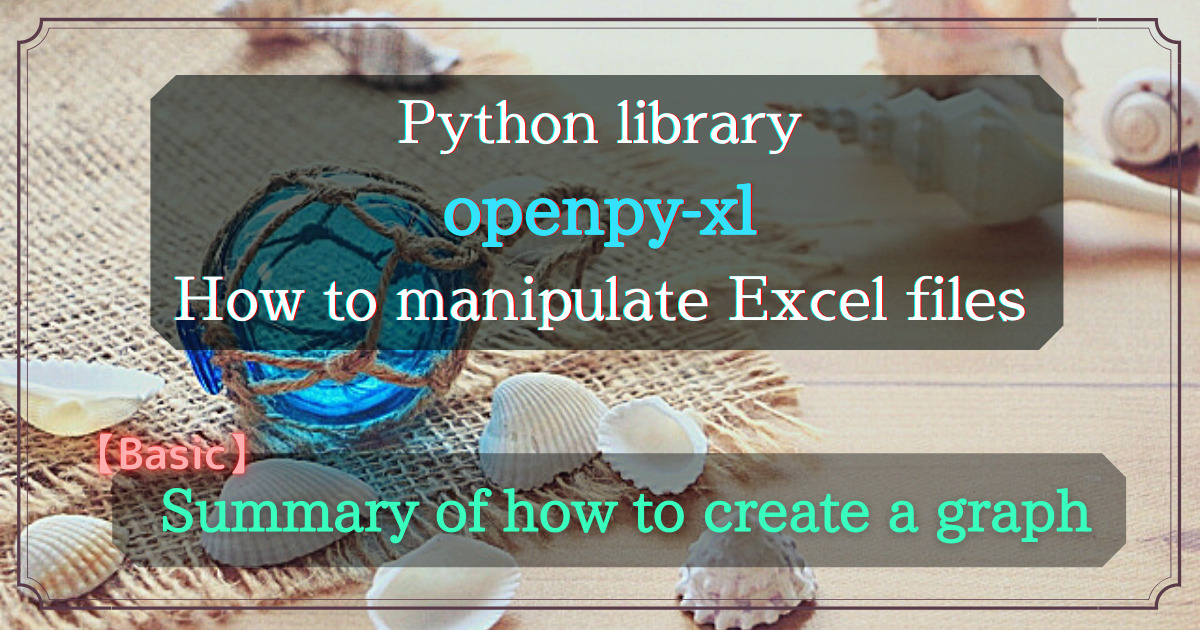 openpyxl(English)
openpyxl(English) 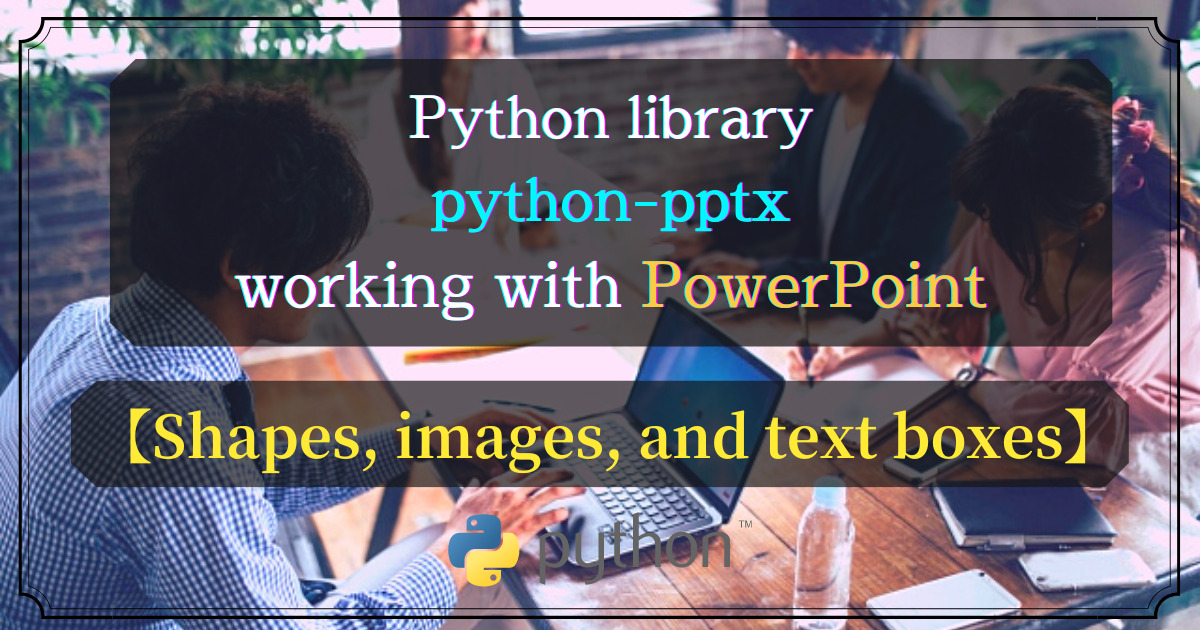 Python
Python 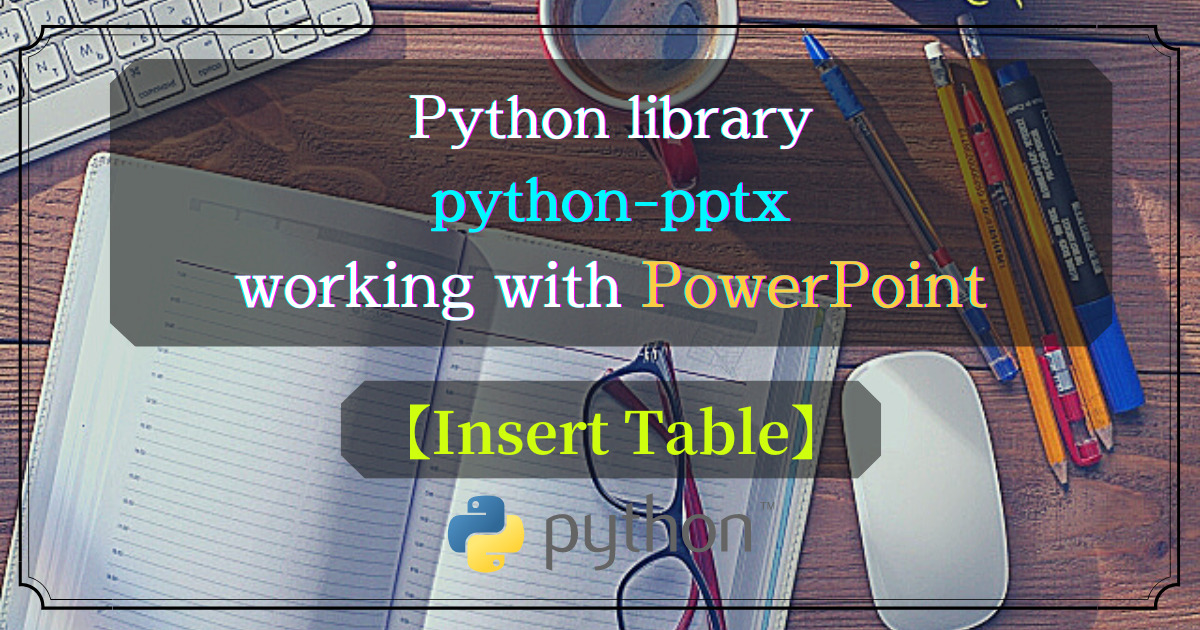 Python
Python 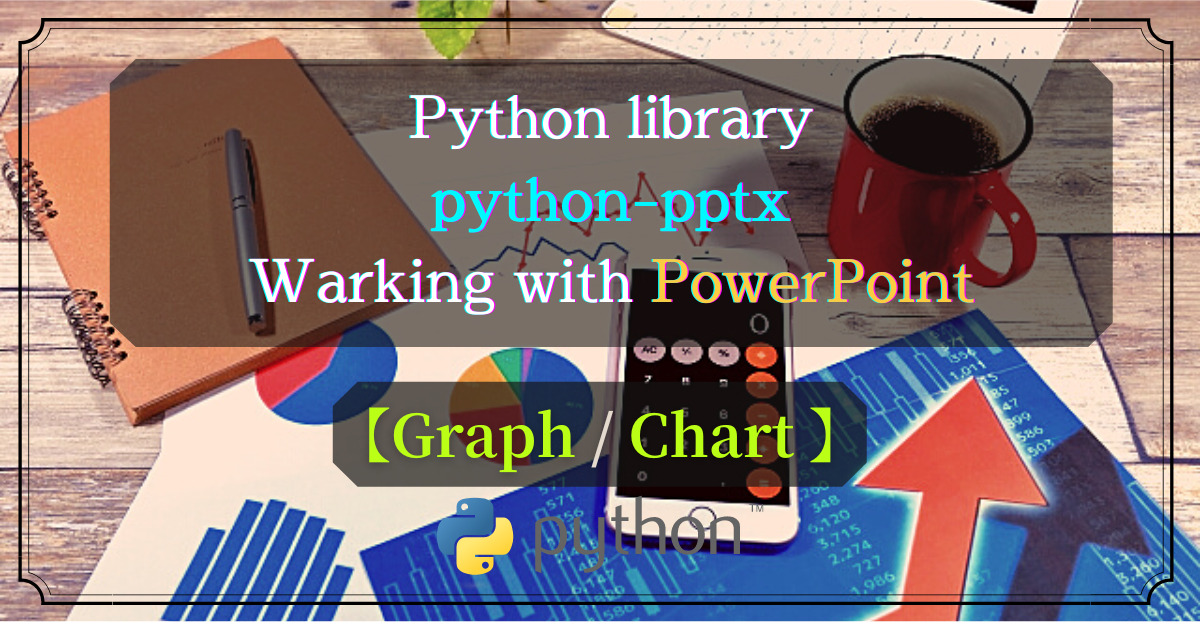 Python
Python 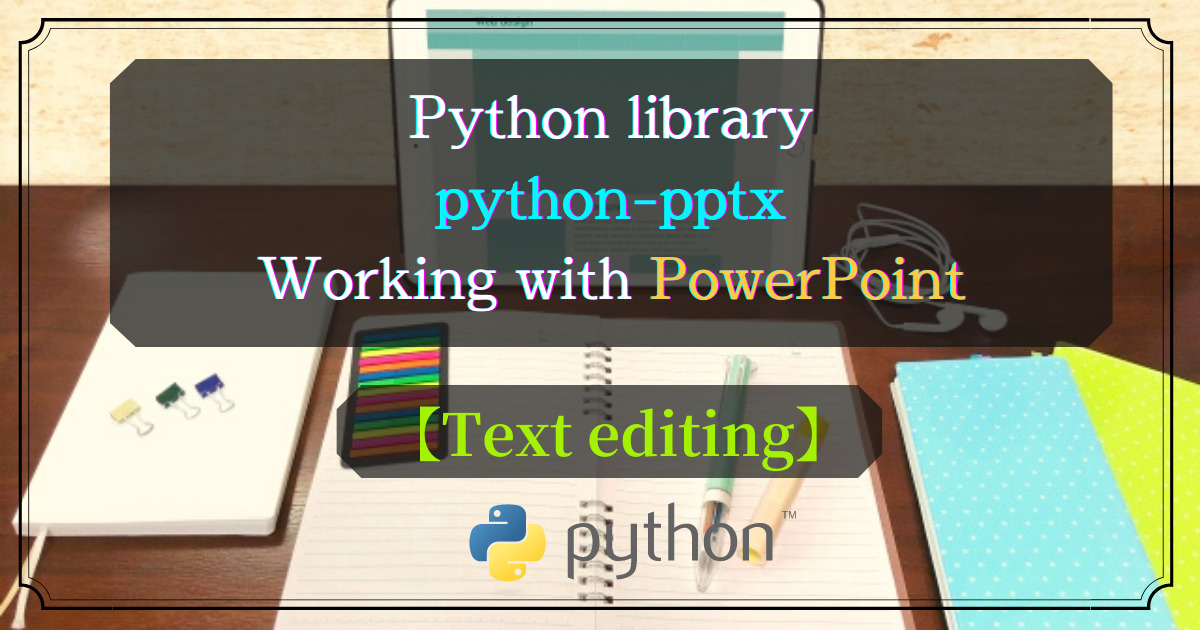 Python
Python  python-docx(English)
python-docx(English) 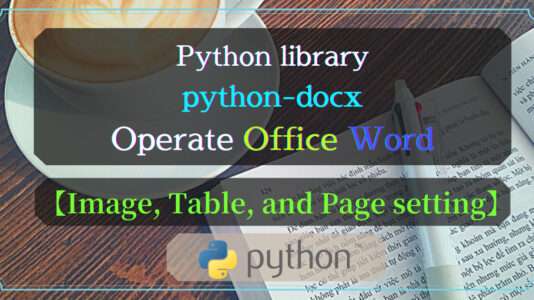 Python
Python 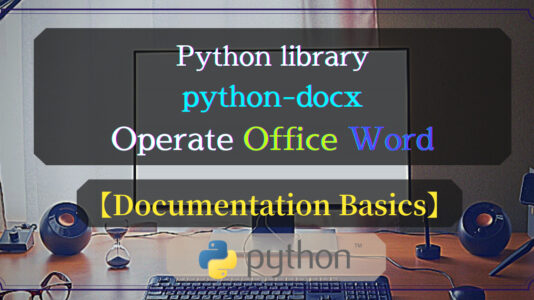 python-docx(English)
python-docx(English)